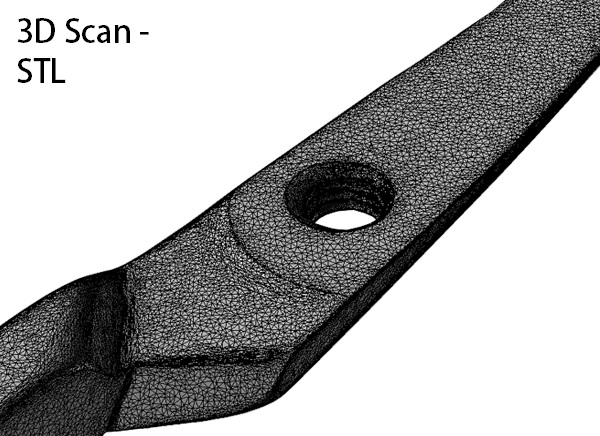
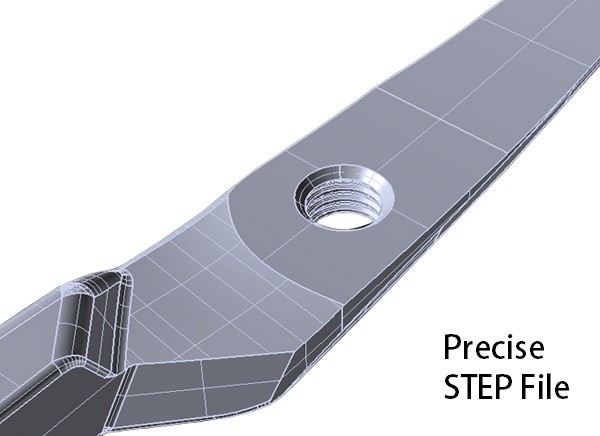
CREATE STL TO STEP FILE USING REVERSE ENGINEERING
STL to STEP: Create Step File accurately and cheaply.
STL to STEP: Generate optimal STEP files with Reverse Engineering.
Click here for STL to STEP in German
Click here for STL to STEP in Dutch
STL TO STEP: CREATE STEP FILE FROM THE STL OF A 3D SCAN
3D Scanning of the object
The first step in the STL to STEP conversion is the 3D scanning of your object. The professional and inexpensive digitization of objects is now possible for everyone with little effort and a 3D scanner. You create your STL data on site and benefit from very fast runtimes, low costs and easy communication.
Of course, we can also provide you with a 3D scan of your objects.
Editing of the 3D Scan data
The 2nd step in STL to STEP is the conversion of the point cloud generated in the 3D scan into CAD data. The preparation of your scanned STL data requires years of experience from professional engineers in the reconstruction in CAD. The specialist engineer recognizes the logic of the object based on the scan points and replaces these points with CAD-capable surfaces.
Based on the scan data we construct a CAD / CAM capable solid model. You can choose between a parametrically constructed design, a surface reconstruction in a STEP / IGES model or a combination of both.
Parametric regular geometries and free-form constructed surfaces are created natively in Solidworks, Catia or CREO. For STL to STEP models we use SiemensNX or DesignX (Geomagic) - further sample data can be found in the download link below.
Tolerances of 3 - 5 /100 mm are possible with recent scanning systems. The manual and logical reverse-engineering of scan data guarantees that deviations out of the scan file are removed in the new dataset. A 90° scaned angle will manually be replaced with a 90° solid angel. Any automated software process would completely copy all tolerances out of the scan instaed of providing you with clean surfaces.
Your tool can be created immediately with the finished data.
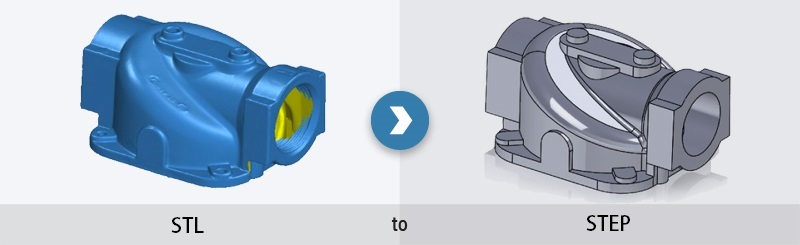
STL to STEP: Reverse Engineering Procedure
STL to STEP: Reverse-Engineering in Parametric Data
Create CAD Data with Parametric History
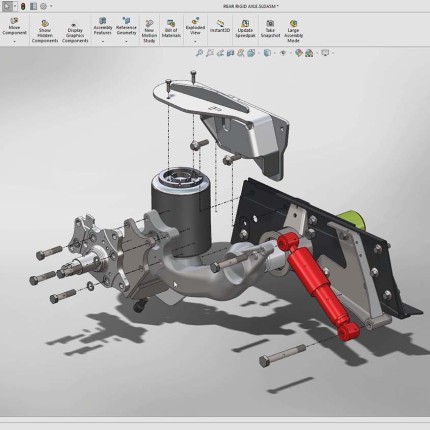
SOLIDWORKS
1. Solidworks – Reverse-Engineering in native Solidworks data with Construction history
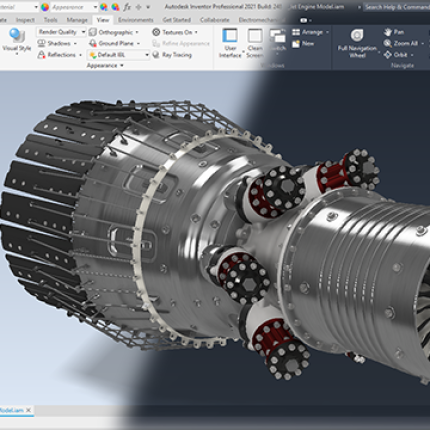
AUTODESK
2. Autodesk – Reverse-Engineering in native Autodesk data with Construction history
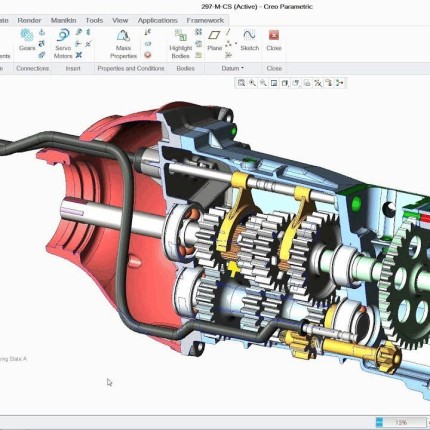
CREO
3. CREO – Reverse-Engineering in native CREO data with Construction history
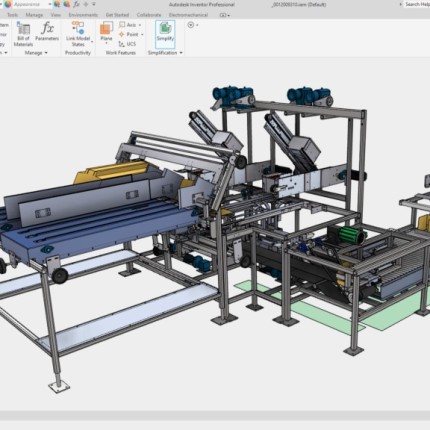
INVENTOR
4. Inventor – Reverse-Engineering in native Inventor data with Construction history
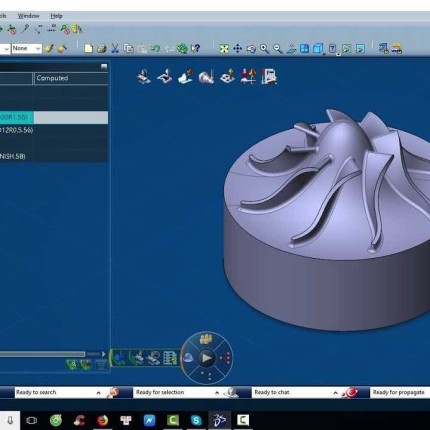
CATIA
5. CATIA V6 – Reverse-Engineering in native CATIA V6 data with Construction history
STL to STEP: Reverse-Engineering in Volume-Data
Create CAD files out of Scan Data
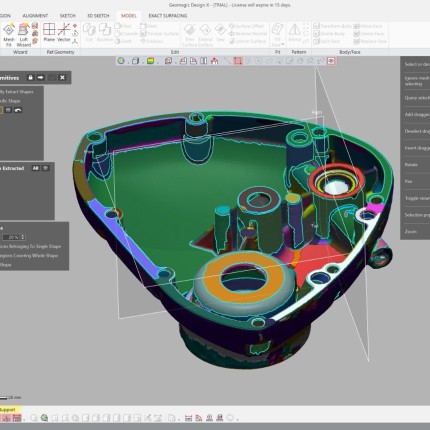
DESIGN X
1. DesignX – Reverse-Engineering in STEP
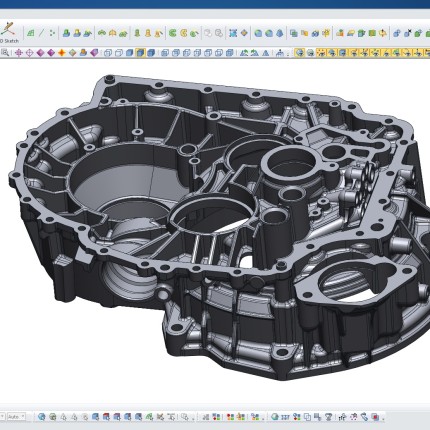
DESIGN X
2. DesignX – Reverse-Engineering in IGES
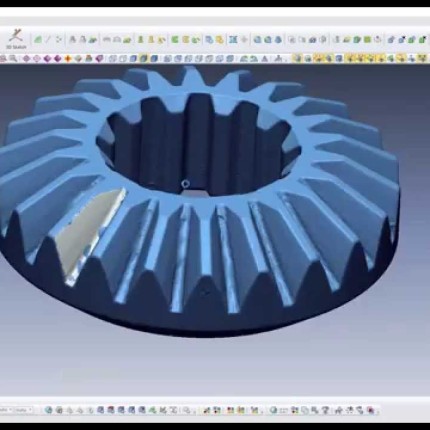
SIEMENS NX
3. SiemensNX – Reverse-Engineering in STEP

SIEMENS NX
4. SiemensNX – Reverse-Engineering in IGES
OUR STL TO STEP SERVICE
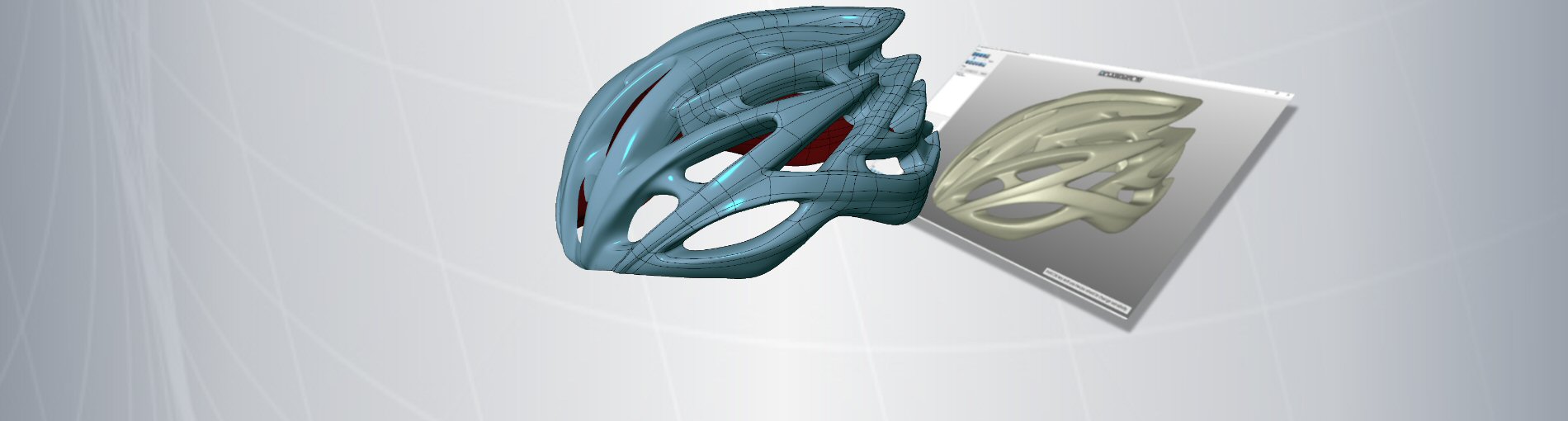
STL to Step - consulting on 3D technologies
Our TEAM, of currently approx. 30 engineers, processes 3D scan data for import into your CAD software. As a service provider for reverse engineering, we have a network of partners and colleagues who offer almost every service in the 3D area.
We assist in creating a 3D scan, data preparation, STL to STEP and we can help with 3D printing. For your toolmaking processes, the scanning of a model and converting it into CAD / CAM dataset can provide a significant time and cost advantage. - We are happy to help.
STL to Step - quality and benefits through digitization
Increase your product quality by creating accurate 3D scans. Your production benefits from optimally prepared data for the tool design. The quick replacement of your component offers new possibilities in communication.
STL TO STEP: STEP FILE FROM STL DATA THROUGH REVERSE ENGINEERING - DO YOU HAVE A QUESTION?
If you submit your contact information here, you will get a link to download the Sample Reverse Engineered data. Take your time to evaluate the quality of our Reverse Engineering or use the 'Message' field to submit a request or question to our team of experts.
FAQ
The Frequestly Asked Questions
PARTNERS
Our cooperation partners...



